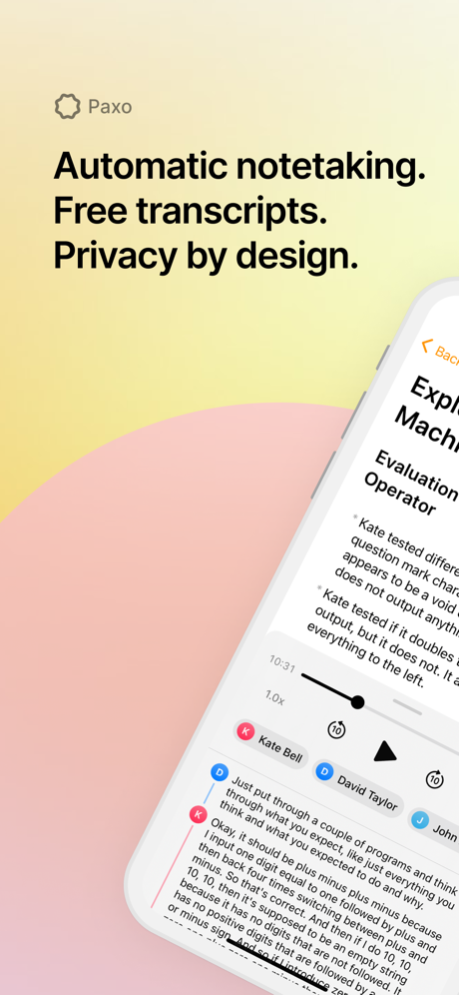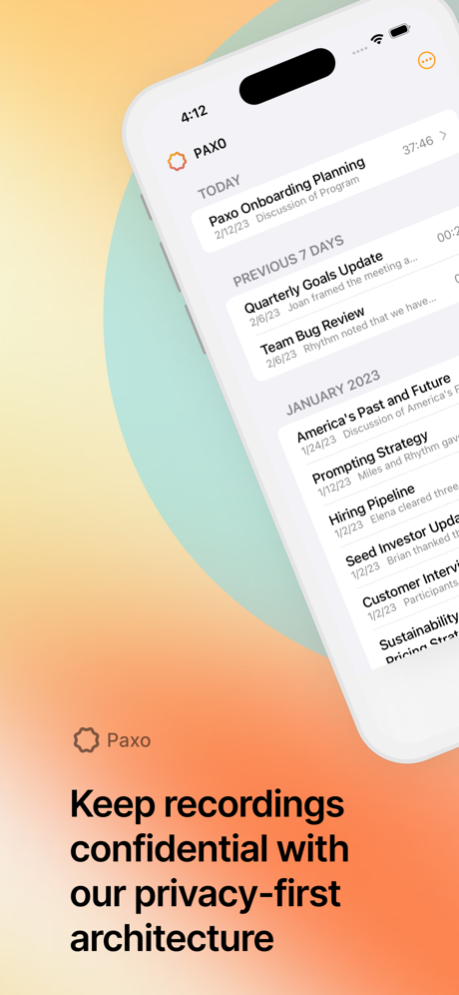Paxo: AI Meeting Notes 1.5
Continue to app
Free Version
Publisher Description
Paxo gives you clear, concise, and actionable meeting notes in minutes. It’s a scribe in your pocket for any meeting, anywhere.
Paxo is purpose-built for in-person conversations. Stop letting key decisions and action items fall through the cracks. Simply hit record and let Paxo do the rest.
Paxo offers tons of groundbreaking features:
- AI-Generated, fully editable markdown notes: After recording a meeting, Paxo leverages OpenAI GPT to automatically generate notes in a well-summarized, easy-to-digest format that comprehensively covers the contents of your meeting. These notes are fully editable, and they can be exported to your document-editor of choice (Notion, Google Docs, Microsoft Word, etc.)
- Speaker identification: Paxo uses cutting-edge voice processing to distinguish between speakers in your meetings. Conveniently assign speakers using your Contacts, and Paxo will learn their voices and recommend speaker assignments for future recordings. After assigning speakers, the transcript and notes will update in real-time to reflect speaker names.
- Automatic time-indexed transcripts: In addition to markdown notes, Paxo uses state-of-the-art OpenAI Whisper technology to generate a transcript of the audio. This transcript is fully interactive; you can click on a part of the transcript to seek to a different point in the audio playback, and the part of the transcript that is highlighted tracks what is being played by the audio player.
- Audio playback: The underlying audio recording is saved and playable from within the interface, with support for seeking to different points in the recording, skipping back and forth 10 seconds, and changing playback speed.
- Search: All your notes on Paxo are fully searchable; you can search for a piece of text that appeared in your notes or transcript for a recording. Searching yields a list of recordings and previews for the search text, from where you can click on the desired recording.
- Import and export: Paxo makes it easy to import and export recordings, transcripts, and notes, so you can use them with other applications. Export your recordings, transcripts, and notes in .txt and .m4a formats. You can even choose to directly import a recording from another app (Google Drive, Dropbox, etc.) into Paxo.
PLANS AND PRICING
AI-generated notes and speaker identification are only available if you subscribe to Paxo Pro for $8.99 / month. Transcriptions are available for all users free of charge.
PRIVACY AND SECURITY
Paxo is architected from the ground up for privacy. We store your recordings on device — not in our cloud. We delete your recordings from our servers as soon as we're done processing them.
Contact Us: team@paxo.ai.
Privacy Policy and Terms of Service: https://www.paxo.ai/pages/terms-and-privacy
Apr 6, 2023
Version 1.5
Our automatic AI notes are getting even better! Paxo’s state of the art speaker recognition is leveling up, and we’ve fixed more bugs. You can also now assign speakers who aren't in your contacts. Thanks for using Paxo!
About Paxo: AI Meeting Notes
Paxo: AI Meeting Notes is a free app for iOS published in the Office Suites & Tools list of apps, part of Business.
The company that develops Paxo: AI Meeting Notes is Paxo Assist LLC. The latest version released by its developer is 1.5.
To install Paxo: AI Meeting Notes on your iOS device, just click the green Continue To App button above to start the installation process. The app is listed on our website since 2023-04-06 and was downloaded 1 times. We have already checked if the download link is safe, however for your own protection we recommend that you scan the downloaded app with your antivirus. Your antivirus may detect the Paxo: AI Meeting Notes as malware if the download link is broken.
How to install Paxo: AI Meeting Notes on your iOS device:
- Click on the Continue To App button on our website. This will redirect you to the App Store.
- Once the Paxo: AI Meeting Notes is shown in the iTunes listing of your iOS device, you can start its download and installation. Tap on the GET button to the right of the app to start downloading it.
- If you are not logged-in the iOS appstore app, you'll be prompted for your your Apple ID and/or password.
- After Paxo: AI Meeting Notes is downloaded, you'll see an INSTALL button to the right. Tap on it to start the actual installation of the iOS app.
- Once installation is finished you can tap on the OPEN button to start it. Its icon will also be added to your device home screen.